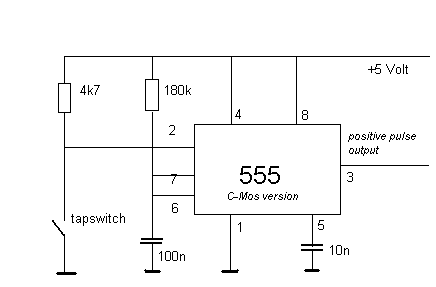
Dr.Godfried-Willem RAES
Kursus Experimentele Muziek: Boekdeel 2: Live electronics
Hogeschool Gent : Departement Muziek & Drama
| <Terug naar inhoudstafel kursus> | Dit hoofdstukje is niet beschikbaar in het nederlands. |
2320
Synchronizing sequencers with performers on stage
For the performance of quite a few new music compositions, it is required that a player on an acoustical instrument, plays together with a sequence of sounds played back by a computer and some sound/effect modules. The problem in such cases is always in synchronizing both. Traditionally it was the human performer that had to stay in sync with the sequence, as used to be the case in instrument + electronic tape compositions. The traditional tool of choice used to be the chronometer, which the performer was supposed to watch carefully as well as the timing instructions on the score.
Since modern sequencing software such as Cakewalk Audio for the PC (our favorite in this area), allows for sync signals derived from an external source, there should be a way of making such performances a lot more flexible we thought. Ideally, the machine ought to follow the performer rather than vice versa.
Technically speaking, technology offers us quite a choice of possibilities and approaches. Just to name a few, coming up in our mind:
The first possibility would definitely be the most precise. The drawback however is that it would force the player to tap in a pace that might be completely unrelated to the tempo and meter of the music he/she is performing. A major nuisance to say the least... and, not all that much better than the legacy chronometer approach. This could be circumvented to a certain extend by using a microcomputer preprogrammed with all cues instrinsic to the music, such that the performer would only have to tap on each cue. After experimenting with such an approach, we rejected it, since the problems with sequencers losing sync proved practically unsurmountable, at least given the types of music we wanted to use the technology for. Remind you, our applications are not in the area of simple 4/4 pop,rock and dancemusic, where tempo rarely changes within sections of songs. This is about 'real new music' after all.
The second possibility would be trivial in cases where the performer were to play a midi instrument of some sort. We would just have to map one single midi note on/off message into a tapping cue. Fortunately for contemporary music life, not all musicians do play midi-instruments..., but at the other hand, that more or less cancels out this possibility.
The third possibility has been explored to a large extend in our own labs using sonar and radar technologies, and although it works fine for performers that have the freedom to move freely and metrically, experiments to have instrumentalists move in a way such that the radar derived signals contain enough meter information to make an analysis of the signals reliable, were very disappointing. Increasing the amount of movement on the performers side improved matters considerably but was experienced as detrimental for good performing practice from the side of the performers. As to the midi-baton, a device usefull for conducting sequences, the problem arises that it cannot be controlled by the performer him/herself. It would be very usefull for conducted ensemble music in sync with computer based sequences of any kind.
The fourth possibility has been the object of a new little research project we conducted together with flutist Karin De Fleyt. A good starting point seemed us to make use of one of the midi-computer kits Pavo sells. One of these kits performs -as is- the function described under 2. After digging into the documentation and the schematics of the project, it came out that tempo could also be entered by tapping on one of the front panel keys. That's what the documentation calls 'manual control'.: the user has to press and release the key once for each beat in the music...
This gave us a cue. So we finished the kit and fitted a tiny extra circuit consisting of a 555-timerchip configured as a monoflop triggered by a microswitch mounted in a small foot operated controll box. (Actually, one of the best and most precize mechanisms you can get for this purpose, is the infamous morse-key as used by radio hams. The professional types can be found in armee surplus stores. These keys have the advantage that they do not make a clicking sound as opposed to most microswitches.) Since the rack version of the Pavo kit enclosure has a large slot, we could add a back panel holding a simple 6.3mm female stereo jack on the back (or any other 3-pin connector would do I guess), to connect the pedal-switch. (We did build the circuit into the pedal, so we needed the +5V wire to be brought out. Watch for short circuits of you do this. It's a smart idea to feed the circuit via a 47 Ohm 1/4W resistor, serving as a fuse and short circuit protection). The 555 was designed such as to output a single (debounced) positive going 20ms pulse. (if you want to cover to fast tempos, you might have to reduce the values of the 180kOhm resistor to 90k (for 10ms) or even 47k (for 5ms). Triggering happens on the negative going edge of the signal on pin 2. The very simple circuit looks like this:
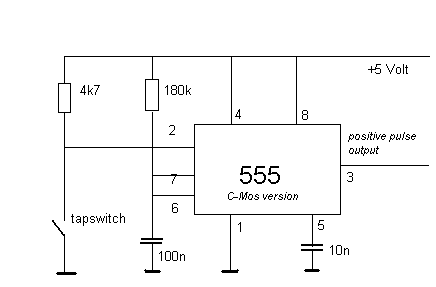
It was enough to connect the wire carying this pulse (from pin3 of the 555-circuit) signal to the 0V side of switch S3 (connected in the kit to I/O pin named PC1 of the microcontroller) to realize this. For people willing to follow us on this track, here are some further practical references: the original Pavo kit consists of the following components:
Pavo can be contacted via e-mail: MIDItools@aol.com.Ordering is possible using their website: http://www.pavo.com, where pricing information as well as manuals are available.
Further practical information:
The Pavo-kit sends out the following midi real-time bytes, in accordance with the Midi-specification:
The kit always sends 24 midi clock bytes per quaver note. Thus, the data rate is dependent on the tempo tapped (or, in automatic mode, preset).
Thus, at MM=30 for a quaver, we measure 83.33ms between bytes. At MM=240 this time interval reduces to 10.41ms. The Pavo kit accepts tempos between MM=20 and MM=255. The high range is not very usefull for the kind of application we have in mind here, and we would have wished the range at the low end would be wider.
(a beat every 5 to 10 seconds for instance, would be handy for synchronising with electroacoustic sequences, where we have rarely a real 'beat'.).
A little table for 'round' values may come in handy for composers into real-time interactive projects, as well as for musicians involved in this or similar projects:
| M.M. | time between clock ticks | period for 24 ticks (quaver) |
| 250 | 10ms | 240ms |
| 240 | 10.4ms | 250ms |
| 120 | 20.8ms | 500ms |
| 100 | 25ms | 600ms |
| 80 | 31.1ms | 750ms |
| 60 | 41.6ms | 1000ms (1") |
| 50 | 50ms | 1200ms |
| 40 | 62.2ms | 1500ms |
| 30 | 83.3ms | 2000ms (2") |
| 25 | 100ms | 2400ms (2.4") |
| 20 | 125ms | 3000ms (3") |
Note that the values for MM=60 correspond to SMPTE code periodicity for film (24 frames, non-drop).
Now it's up to Karin De Fleyt, to test the thing...
Report follows soon.
Remark: Sequencers, even 'professional' one such as Cakewalk are not designed with 'classical' musicians in mind. As a result, some limitations in the way tempo and meter can be expressed creeped into this type of software, if not already in the midi-specs themselves. Make sure the tempo you set in the sequencers always corresponds to the quaver-note. It is impossible to specify tempo in smaller units. Specifying, for instance a signature of 4/16 and setting the tempo to MM=240 does not give you the same result (1" per bar, as music theory dictates) as a signature of 1/4 at MM=60...
Filedate: 98-09-07
| Terug naar inhoudstafel kursus: <Index Kursus> | Naar homepage dr.Godfried-Willem RAES |